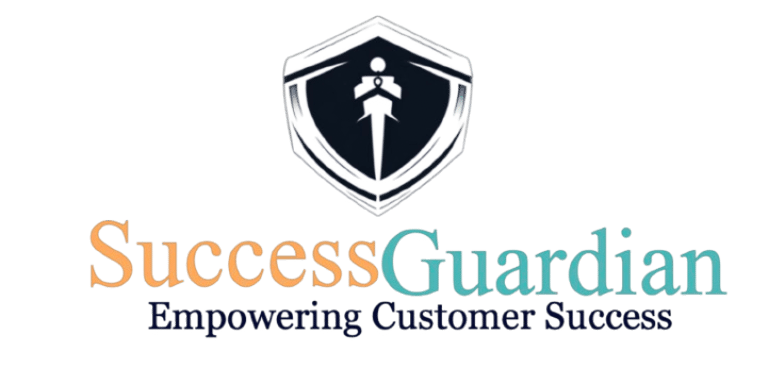How to get Gmail Credentials?
Step 1: Head over https://myaccount.google.com/u/0/?hl=en and Click “Security”
Step 2: If 2-Step Verification is off then turn it On. If it is off skip few steps.
Step 3: Click the “Get started” button.
Step 4: Enter Password.
Step 5: Click the “Next” button and Enter the code. Click the “Turn on” button
Step 6: Now that 2-Step Verification if On. Click on it
Step 7: Click on App Passwords
Step 8: Give your App name and Click the “Create” button.
Step 9: Here is your Secret Key. Copy it
Step 10: For Google, you don't need to enter SMTP Host and Port Values

Need Help. Have more questions? Submit a request