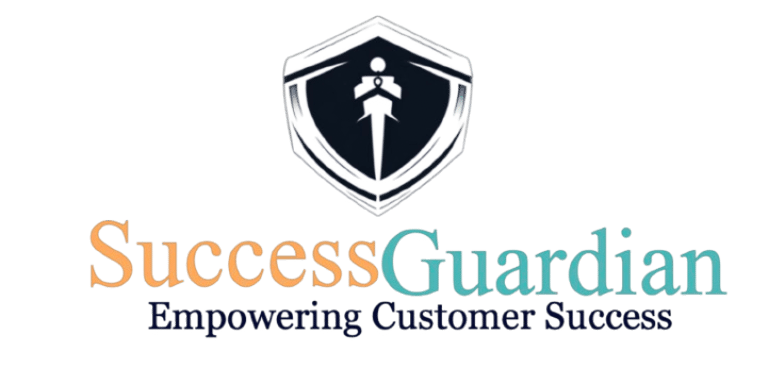Configure a Zendesk Connection
1. Create a Zendesk App
Step 1: Sign-in your Zendesk Account.
Step 2: Keep your username and password handy, we will need them later
Step 3: In Zendesk Dashboard go to Admin in left sidebar. In Admin Click on Go to Admin Center.
Step 4: Next in Admin Center Click on Apps and Integrations which will appear in left side of the screen
Step 5: Click on Zendesk API. If this is your first time you will have to click check for the Zendesk "Terms of services and Application Development and API License Agreement"
Step 6: In Zendesk API click on Settings and Enable Password Access and Token Access. Next, Add API Token. Copy and Save the Token. We will need it.
Step 7: The only thing remaining is subdomain which you get from your Zendesk's login url. It will look like this: abc1234.zendesk.com, so abc1234.zendesk.com is your subdomain.
Step 8: Head Over to Zendesk Connector in SuccessBoard and paste the Credentials and start transferring the data
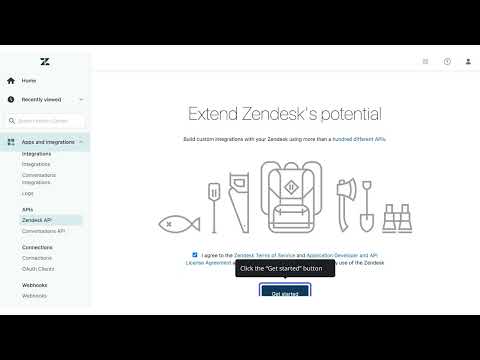
2. Create a Zendesk Connection
Step 9: Head Over To your Connectors in your SuccessBoard and Go to Zendesk
Step 10: Enter your Zendesk Credentials and Hit Submit.
Step 11: You will See your data here, which means the connection works perfectly. Go to the “Map & field” to map your incoming Data.
Step 12: On left are attributes coming from Zendesk and on right side you have your SuccessBoard Attributes. (You can add more attributes in DataModeler. They all will appear here).
Note 1: Remember to Map Company attribute from Zendesk to SuccessBoard, else Mapping will fail.
Note 2:Map the ticket to Support Ticket (This is a special default attribute create for Support Tickets. If you use customer attribute then mapping will be successful but ticket information will not be shown in View-More Section of Customers). This will map ticket subject, description and other information all into SuccessBoard.
Step 13: Now your data is mapped into the system. You can head over to Customer Board to see it. Data automatically syncs every 24hrs
Need Help. Have more questions? Submit a request